Other Reporting + Analytics Features
Bank Reconciliation
Follow donations all the way to the bank with advanced tracking.
Graphic Visualizations
View custom graphs and charts to gain immediate insight into giving.
Recurring Cashflow
Know exactly when recurring donations are scheduled to arrive.
Year-end Statements
Generate and mail out IRS-compliant giving statements to donors.