We get it - you're busy. It's hard enough just maintaining a non-profit, much less advancing your mission. We get that a lot of you don't have time to routinely check GivingFire to monitor progress - which is why email reports can be such a time-saver. But what are email reports, and how can they help?
Email reports are an easy way for you and your organization's staff to receive automatic, regular updates on your non-profit's donations without having to log into GivingFire. Even better, they can be customized to save you time where you need it the most. Here are three ways email reports can be set up to maximize their impact for you:
1. WEEKLY REPORTS
2. MONTHLY REPORTS
3. FUND-SPECIFIC REPORTS
We hope these tips and tricks on email reports will help save you time and enhance your mission. For further information on how to set up any of these reports, please visit our helpdesk: http://givingfire.freshdesk.com/support/solutions/articles/3000045664-setting-up-email-reports, or contact your GivingFire Account Manager.
New to GivingFire?
We're passionate about solid donation management for churches and non-profits, and we're trying to bring honesty and transparency to a murky industry. If you need help figuring out donations, we'd love to talk.
Contact us HERE or take a look at our main site at givingfire.com.