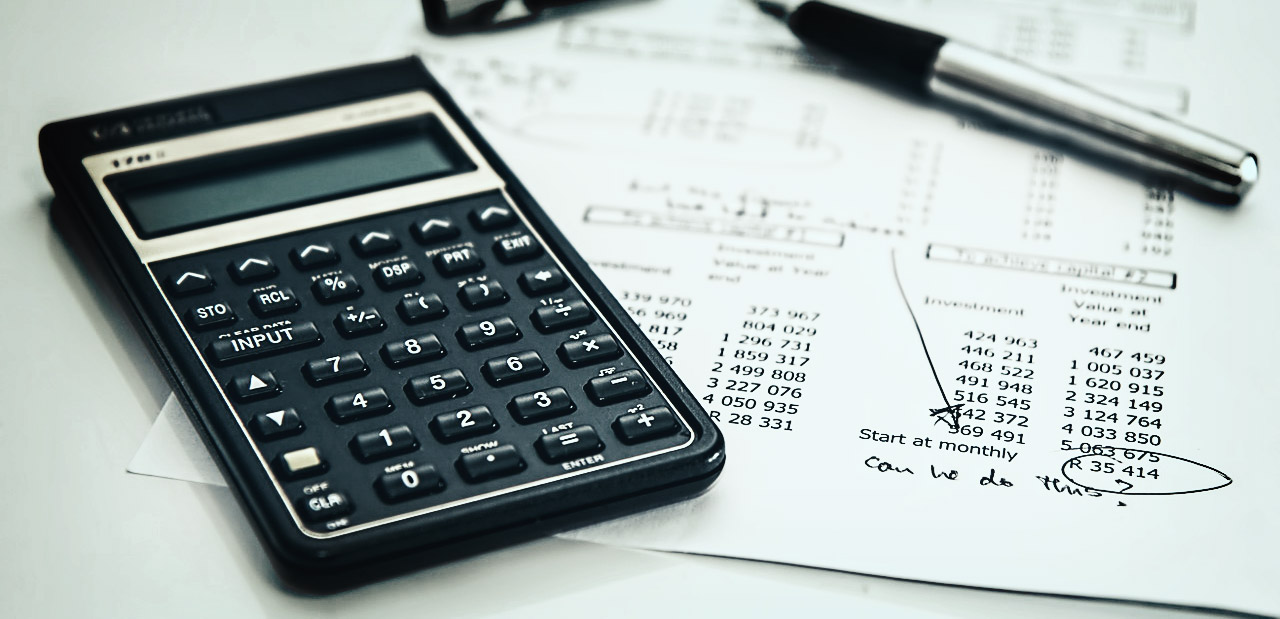There’s no way around it – non-profit finances are complex and time-consuming. Every new stage in growth only adds to that burden – more people to keep track of, more special funds to separate and record, and more payment methods (offline/online/kiosk/mobile) to accept. A good donation system will increase your processing ability – but the best donation systems will simultaneously reduce administrative burden on your staff and volunteers. Here are three things things to consider when assessing a donation management system:
Tax Compliance & Statements
Donor records and tax compliance are can be a headache, especially for younger organization. One of your regular donors may give online, drop a check in the plate, and swipe a donation through your kiosk – all in the same month. Make sure your system can not only track all of those donations in the same place for your staff, but can also be seen online by the donor. Having all your records in one place will make tax time significantly easier.
At GivingFire, not only do we seamlessly combine records from various donation sources (offline, online, kiosk, and mobile) but we can automatically create year-end tax statements as well. At the end of the year, you can go to the Annual Statements page in your GivingFire dashboard, customize your letter, and GivingFire will generate a PDF statement for every qualified donor. We can even print and mail manual statements for a nominal fee, or you can send them out yourself - it's your call.
Bank Reconciliation
Proper bank reconciliation and reporting is incredibly important for credit, debit, and ACH donations, where donors give at random times as opposed to once per service on a Sunday or at a fundraising event. Your donation management system should be able to track when donations are settled in the bank and ready to spend. Most donation systems only record when the donation was made, not when it's been finally settled in the bank. Some questions to think about:
- Can this donation system track when donations settle in the bank?
- Can I execute both refunds and voids from the donation system?
- Do I need to look at the CC/ACH statements to obtain an accurate transaction history?
- How does the system handle bank-level errors (that is, bank holds and declines made after the initial transaction approval)?
Exporting Records
Finally, how easy is it to export detailed financial records from your donation system? Even if you're tracking all donation income through the system, most non-profits will export those records into a 3rd-party accounting software like Quickbooks. Some additional questions to think about:
- Will I need to create multiple funds for designated gifts, and if so, can individual funds be exported?
- How much detail will your finance team need, and how much detail can your donation system provide?
- Can custom reports be made based on transaction status; i.e., all declined donations made in a month.
- What file formats does my accounting software require, and can the donation system handle that format?
We've had the chance to meet with a lot of bookkeepers and accountants, and we're proud of the system we've made for them. A good donation system is more than just a webform to accept online donations - it should carefully think through ways to assist your staff in growing your organization. Make sure that proper accounting and bookkeeping practices are considered when choosing a donation system, and if your current system hasn't thought through the above it's time for a change.
New to GivingFire?
We're passionate about solid donation management for churches and non-profits, and we're trying to bring honesty and transparency to a murky industry. If you need help figuring out donations, we'd love to talk.
Contact us HERE or take a look at our main site at givingfire.com.